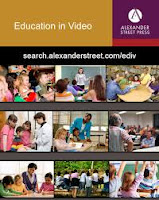Free Resources for Teachers, Librarians, and Students
Last week the White House launched its newest program to ramp up literacy: the Open eBooks App. The app will provide access to thousands of popular and award-winning books to teachers, librarians, and students in Title I schools, special education teachers and students, and military base schools. To sign up for Open eBooks or to acquire the app visit Openebooks.net. For more information about the program, take a look at the official announcement from the White House.
I subscribe to a lot of Education Blogs and I especially like the Edutopia blog. Last week the blog post was all about filmmaking resources in the classroom. I know many of our College of Education students have to create videos and I thought you all might want to pass on these resources to your students. Read the entire blog post, 5 Minute Film Festival: Resources for Filmmaking in the Classroom and sign up for their newsletter at the same time. What education blogs and newsletters do you subscribe to?